
How to Write a Blog Post for Your SaaS: A 5-Step Guide
Jun 13, 2022 · 6 min read
Writing a blog post may seem like a difficult task, especially if you don't have any background in it. Now don't get me wrong, it can be quite daunting at times, but that doesn't mean you can make it easier for yourself by giving some structure to the whole process.
For simplicity's sake, you can break the writing process down into 5 steps:
- Planning - Choosing a topic, creating an outline, and conducting research.
- Writing - Just start writing away using your outline created during the planning step.
- Polishing - Adding images, relevant information, and explaining difficult topics.
- Reading - Going through the article, looking for errors, and asking others for their opinion.
- Publishing - Releasing your masterpiece and promoting it.
If you follow these steps, then writing a blog post shouldn't be that difficult anymore. Let's take a look at each step in more detail.
Step 1: Planning
The first step is arguably the most important one. If you don't plan your blog post properly, then it will likely show in the final product. But if you do take the time to plan, then writing becomes much easier since you have a clear goal in mind.
Brainstorm topics
To start off, you need a topic to write about. Place yourself in the shoes of your target audience and think of topics they think are interesting. Try to not only write about your business or product, but instead think of fun facts, tips, or developments within the branch. This way you connect to your audience. Maybe they will share the blog post with other people in the field, which can lead to more potential customers.
If you have trouble thinking of a topic, try out our blog idea generator for free by creating an account at ContentForge.
Keyword research
After you have a topic, it's good to do some keyword research. This helps with both the SEO of your website and making sure you're writing about something people are interested in. You can use Google Adwords Keyword Planner, Ubersuggest, or other similar tools for this.
Create an outline
Got a topic? Neat! Next up we need to create an outline for our blog post. This doesn't have to be an extensive list, but a couple of bullet points will help you keep focus while writing. This outline can also help you determine what format your blog post should take; for example, a top 10 list or an interview with an expert.
Do research
If you are not really familiar with the topic, or just want to put some extra information in your blog post, you need to do some research. Don't worry, this doesn't mean you have to read a couple of hundred pages on the topic. Try to find some interesting websites, books, or articles that you can use as sources. When using information from other sources, always remember to give credit!
Step 2: Writing
Now that you have a topic and an outline, it's time to start filling in the blanks. Just let the words flow and don't worry too much about grammar or spelling; you can always go back and edit that later. The most important thing is to get your thoughts down on paper (or screen, as the case may be).

Take a break
After you have written the first draft of your blog post, it's a good idea to take a break. This can be anything from getting up and stretching your legs to taking a nap or going for a walk. The important thing is to give your mind some time to rest so you can come back to your work with fresh eyes.
Edit your blog post
Once you have taken a break, it's time to go back and edit your work. This is where you can fix any grammar or spelling mistakes, as well as make sure that your thoughts are conveyed in a clear and concise manner.
Create a headline
The headline of your blog post is important in attracting readers, so it's worth taking some time to come up with a good one. A good headline should be attention-grabbing and give the reader an idea of what your blog post is about.
Here are some examples of headlines that you can use for inspiration:
- 5 Simple Tips for a Successful Blog
- The Benefits of Taking a Break
- The Do's and Don'ts of Writing an Amazing Blog Post
- The Importance of Social Media for Your Business
Step 3: Polishing
After you have edited your work, it's time to polish it up and make sure it's ready to be published. This includes adding any finishing touches, such as images or graphics, and making sure that everything is formatted correctly.
Implement calls-to-action
It's a good idea to add calls-to-action (CTAs) to your blog post. These are elements that encourage your readers to take a specific action, such as creating an account or signing up for your newsletter. Adding CTAs to your blog post will help you increase engagement and grow your audience.
Add visuals
Images can be a great way to break up large chunks of text and make your blog post more visually appealing. If you're not sure where to find free, high-quality images, check out sites like Pexels, Unsplash, and Pixabay.
Explain difficult topics
If you're writing about a complex topic, it's important to make sure that you explain it in a way that is easy for your readers to understand. This means breaking down difficult concepts into smaller pieces and using simple language. Don't assume that your reader knows as much about the topic as you do - remember, you are the expert!
Add some humor
One of the best ways to engage your readers is to add some humor to your writing. This doesn't mean that you should make your entire blog post one big joke, but a few well-placed jokes can go a long way in making your post more enjoyable to read.
Step 4: Reading
Before you hit that publish button, it's important to proofread your blog post and make sure that there are no common copywriting mistakes. This includes checking for grammar mistakes, typos, and making sure that everything flows smoothly.
Avoid repetition
One common mistake that bloggers make is repeating themselves too much. This can happen when you are trying to make a point or drive home a certain idea. However, if you find yourself repeating the same thing multiple times, it's probably time to cut some of it out. Your readers will appreciate a well-edited piece that gets to the point.
Check the flow
Another important aspect of writing a good blog post is making sure that the flow is smooth. This means that your ideas should transition naturally from one to the other. If your post feels choppy or disjointed, it may be difficult for readers to follow along. Take some time to read through your work and see if there are any places where the flow can be improved.
Gather feedback
Once you've written and proofread your blog post, it's a good idea to get some feedback from others. This can be friends, family, or even strangers. Showing your work to others can help you catch any mistakes that you may have missed. It can also give you some insight into how your work is perceived by others.
Step 5: Publishing
When you're happy with your final result, it's time to publish! This is the easy part, just put your article on the web and your post will be live for the world to see.
If you want to get more people to read your work, you can promote your blog post on social media or other websites. You can also try reaching out to popular bloggers in your niche and see if they're interested in featuring your work on their site. Whatever you do, just make sure that your blog post is accessible to as many people as possible. The more people who read it, the better!
There you have it, a few tips to help you write a great blog post. Just remember to keep your audience in mind, edit ruthlessly, and check the flow of your work. With a little effort, you can produce content that is enjoyable and informative for your readers.
If you want to know more about how you can effectively use content for your SaaS, be sure to check out our post about content marketing!
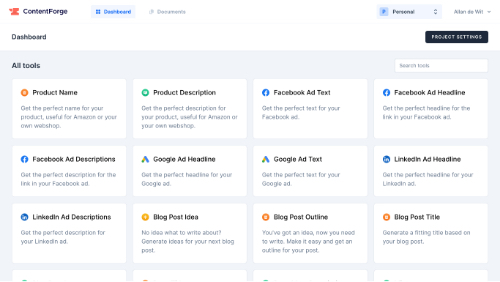
We serve cookies on this site to analyze traffic, give you a better experience, and remember your preferences.
As is common practice with almost all professional websites this site uses cookies, which are tiny files that are downloaded to your computer, to improve your experience. Here we will describe what information they gather, how we use it and why we sometimes need to store these cookies. We will also share how you can prevent these cookies from being stored however this may downgrade or 'break' certain elements of the sites functionality.
You can prevent the setting of cookies by adjusting the settings on your browser (see your browser Help for how to do this). Be aware that disabling cookies will affect the functionality of this and many other websites that you visit. Disabling cookies will usually result in also disabling certain functionality and features of the this site. Therefore it is recommended that you do not disable cookies.
We use cookies when you are logged in so that we can remember this fact. This prevents you from having to log in every single time you visit a new page. These cookies are typically removed or cleared when you log out to ensure that you can only access restricted features and areas when logged in.
In some special cases we also use cookies provided by trusted third parties. The following section details which third party cookies you might encounter through this site.
- This site uses Google Analytics which is one of the most widespread and trusted analytics solution on the web for helping us to understand how you use the site and ways that we can improve your experience. These cookies may track things such as how long you spend on the site and the pages that you visit so we can continue to produce engaging content. For more information on Google Analytics cookies, see the official Google Analytics page.
- As we sell products it's important for us to understand statistics about how many of the visitors to our site actually make a purchase and as such this is the kind of data that these cookies will track. This is important to you as it means that we can accurately make business predictions that allow us to monitor our advertising and product costs to ensure the best possible price.
Hopefully that has clarified things for you and as was previously mentioned if there is something that you aren't sure whether you need or not it's usually safer to leave cookies enabled in case it does interact with one of the features you use on our site.
However if you are still looking for more information then you can contact us via [email protected].